Faster Training Data Loading#
This tutorial explains how you can use the Skyplane API to quickly download data from an object store located in a different region or cloud than your training instance. See full workflow here.
Large-scale machine learning (ML) training typically includes a step for acquiring training data. The following example illustrates an ML workflow where the original ImageNet data is stored in an S3 bucket in the US-East-1 region.
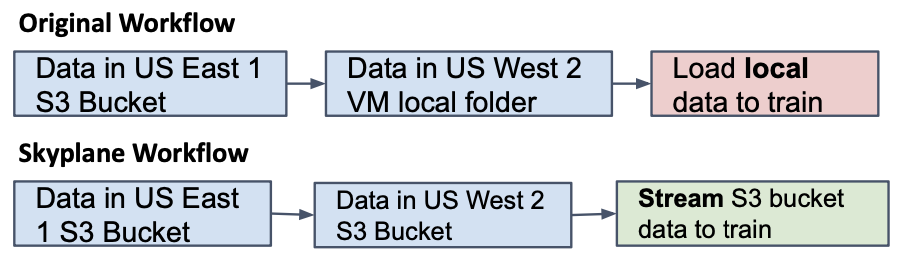
Remote vs. Local Regions#
Say that you have a VM for running training jobs in an AWS region, us-west-2. Reading data from a same-region S3 bucket will be very fast and free. However, if your data is in another region or cloud provider, read the data will be much slower and also charge you per-GB egress fees. In this tutorial, we assume that our data is in a bucket in us-east-1 (the remote region), but we are running training from another region us-west-2 (the local region).
Reading data from S3#
Directly reading data from S3 can be convinient to avoid having to download your entire dataset before starting to train. In this tutorial, we create an ImageNetS3 dataset that extends AWS’s S3IterableDataset object.
import skyplane
import torch
import torchvision.transforms as transforms
from torch.utils.data import IterableDataset, DataLoader
from awsio.python.lib.io.s3.s3dataset import S3IterableDataset
class ImageNetS3(IterableDataset):
def __init__(self, url_list, shuffle_urls=True):
self.s3_iter_dataset = S3IterableDataset(url_list, shuffle_urls)
self.transform = transforms.Compose(
[
transforms.RandomResizedCrop(224),
transforms.RandomHorizontalFlip(),
transforms.ToTensor(),
transforms.Normalize((0.485, 0.456, 0.406), (0.229, 0.224, 0.225)),
]
)
def data_generator(self):
try:
while True:
# Based on aplhabetical order of files sequence of label and image will change.
# e.g. for files 0186304.cls 0186304.jpg, 0186304.cls will be fetched first
_, label_fobj = next(self.s3_iter_dataset_iterator)
_, image_fobj = next(self.s3_iter_dataset_iterator)
label = int(label_fobj)
image_np = Image.open(io.BytesIO(image_fobj)).convert("RGB")
# Apply torch visioin transforms if provided
if self.transform is not None:
image_np = self.transform(image_np)
yield image_np, label
except StopIteration:
return
We can create a data loader with the data located in our remote bucket:
remote_bucket_url = "s3://us-east-1-bucket"
data_urls = [
(remote_bucket_url + "/" if not remote_bucket_url.endswith("/") else remote_bucket_url) + f"imagenet-train-{i:06d}.tar"
for i in range(100)
]
dataset = ImageNetS3(data_urls)
train_loader = DataLoader(dataset, batch_size=256, num_workers=2)
However, the latency of this dataloader will be very high and likely degrade training performance.
Tranferring Data with Skyplane#
We can improve our data loader’s performance by transferring data to a local region first. We can do this by running:
local_bucket_url = "s3://us-west-2-bucket"
# Step 1: Create a Skyplane API client. It will read your AWS credentials from the AWS CLI by default
client = skyplane.SkyplaneClient(aws_config=skyplane.AWSConfig())
# Step 2: Copy the data from the remote bucket to the local bucket.
client.copy(src=remote_bucket_url, dst=local_bucket_url, recursive=True)
Once the copy completes, the following code will be able to read the training data from the bucket with low latency, and no egress cost:
data_urls = [
(local_bucket_url + "/" if not local_bucket_url.endswith("/") else local_bucket_url) + f"imagenet-train-{i:06d}.tar"
for i in range(100)
]
dataset = ImageNetS3(data_urls)
train_loader = DataLoader(dataset, batch_size=256, num_workers=2)